How to Use GAIA RTC
GAIA RTC is easy to install and scales for any size business. All you need is a website, a link, or mobile app and a phone number. Input your desired contacts into the self-admin panel, copy-and-paste a few lines of HTML code onto your website, email signature, or marketing piece, and GAIA RTC is live! GAIA RTC provides a variety of button customization options and will work with your company to match the look and feel of your website
.
GAIA RTC can be added to any of the following touchpoints to further maximize the reach of your marketing strategy:
- Websites
- Marketing collateral
- Email Signatures
- Promotional emails
- Online ads
- QR codes
No Toll-free numbers are required – in fact, you can use your 800 number worldwide – while watching your calling costs dropping dramatically. Customers just click to call you from anywhere in the world. And for larger organizations, GAIA CT’s Interactive Visual Directory empowers callers to bypass frustrating voice response systems to go directly to the proper agent.
GAIA RTC is easy to install and scales for any size business.
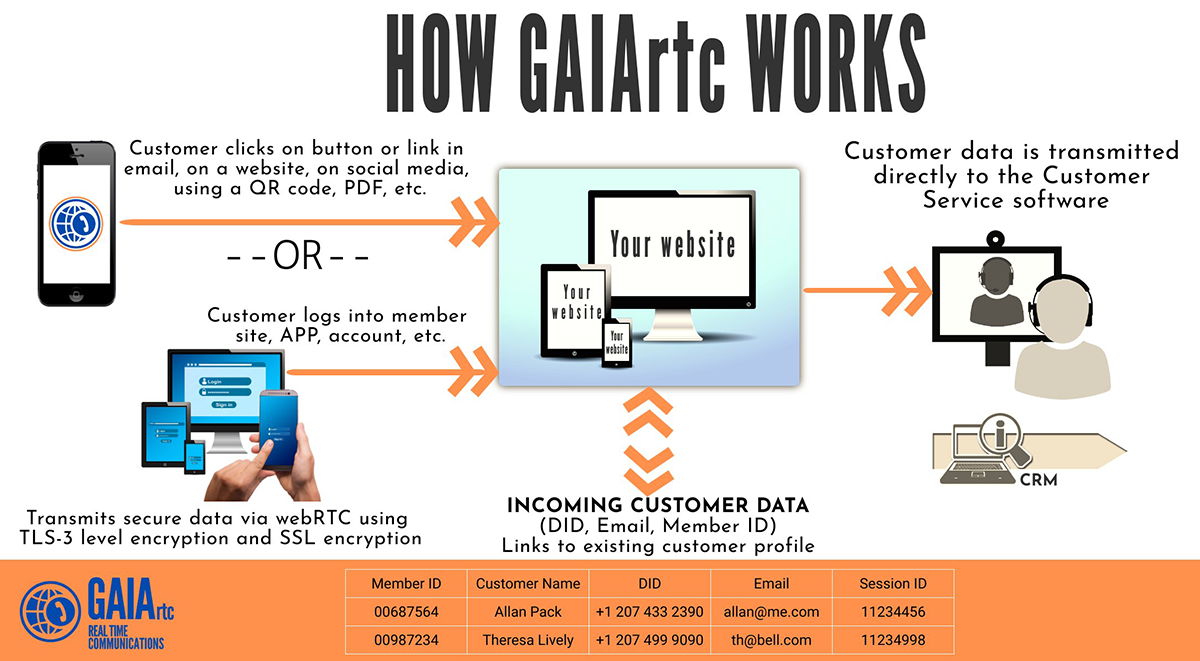
How It Integrates
![]()
Level 1 Integration:
Enabling the WebRTC Call Button
Simply add your Contact Number(s) to GAIA RTC and place the call button on your site. From there calls will flow through your existing IVR structure without any adjustment of scripts.
![]()
Level 2 Integration:
Data Pass
With minimum adjustments to your script the Level 2 integration enables your agents to have more contextual data available from the call. You can learn about the specific page a user is calling from, have them enter a form to collect optimal information and increase the amount of data available to your CRM.
![]()
Level 3 Integration:
Automatic Call Routing
Optimize your IVR through the Visual Directory from GAIA RTC. Your customers will navigate directly to the agent or team that can best resolve their issue. Take the benefits of Level 1 & Level 2 to fully embrace the omni-channel solution.
MORE INFORMATION
» Contact Centers
» Call Transcription
» Call Translation
» The Technology Behind GAIA RTC
» SDKs & Add-ons
